Setup MongoDB Replica Set via Docker Compose (Local)
This guide explains how to spawn a MongoDB replica set using Docker Compose. It also covers instructions for ingesting sample data, and verifying the setup.
This compose file is not for production use. It is meant for local development and testing purposes only. It spawns a single MongoDB instance with a replica set configuration. For production use, consider using a more robust setup with multiple nodes and proper security configurations.
Navigate to ./drivers/mongodb/config (if building locally) OR just create a directory (say OLAKE_DIRECTORY) anywhere in your system if you want to use Dockerzied OLake and create these files:
docker-compose.ymlsource.jsondestination.json-> Refer the additional-references for details on destination file config.
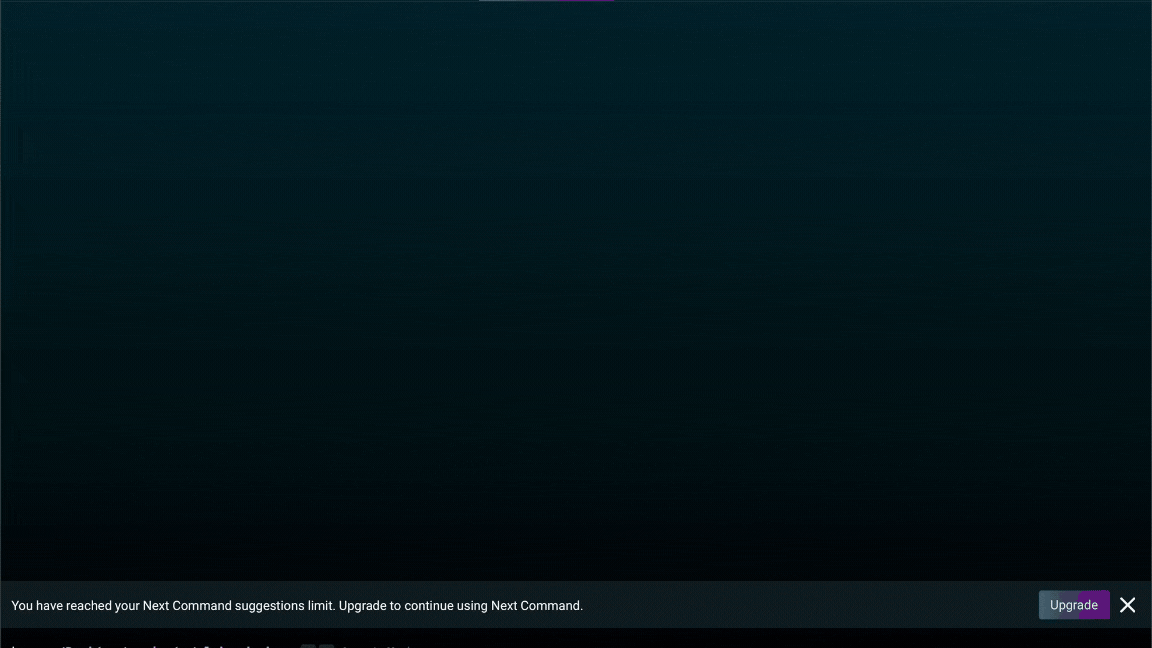
- Using Dockerized OLake
- Using Local build OLake
1. Starting docker-compose.yml for syncing Data with Dockerized OLake
This compose file does the following:
- MongoDB Keyfile Generation: Generates a keyfile for MongoDB authentication.
- MongoDB Primary Node: Sets up a primary MongoDB instance with a replica set configuration.
- Data Loader: Loads sample Reddit data into the MongoDB instance.
- Network and Volume Configuration: Defines a network for inter-container communication and a volume for persistent storage of the keyfile.
- Health Checks: Implements health checks to ensure MongoDB is running and accessible.
- Service Dependencies: Ensures that the data loader waits for the MongoDB instance to be healthy before starting.
- Custom Entry Points: Uses custom entry points for the data loader to ensure it waits for the MongoDB instance to be ready before attempting to load data.
The host.docker.internal is used to refer to the host machine from within the Docker container. This is useful for connecting to services running on the host from within a container. If running on the local machine then replace host.docker.internal with localhost.
# Define the services that will run as containers, the networks they use, and shared volumes.
services:
# Service to initialize the MongoDB keyfile.
init-keyfile:
image: mongo:8.0 # Use MongoDB version 8.0 as the base image.
container_name: init_keyfile # Explicit container name for easier identification.
command: > # Execute a shell command on container startup.
sh -c "
# Check if the keyfile does not already exist.
if [ ! -f /etc/mongodb/pki/keyfile ]; then
echo 'Generating keyfile...';
# Generate a random keyfile using OpenSSL with base64 encoding and save it to the expected location.
# Then set the file permission to read-only (400) for security.
openssl rand -base64 756 > /etc/mongodb/pki/keyfile && chmod 400 /etc/mongodb/pki/keyfile;
else
# If the keyfile already exists, output a message.
echo 'Keyfile already exists.';
fi
"
volumes:
- mongo-keyfile-vol:/etc/mongodb/pki # Mount the volume that stores the keyfile.
networks:
- mongo-cluster # Connect this container to the defined mongo-cluster network.
restart: "no" # This container should not restart automatically.
# Primary MongoDB container that sets up a replica set and creates an admin user.
primary_mongo:
container_name: primary_mongo # Set an explicit name for the primary MongoDB container.
image: mongo:8.0 # Use MongoDB version 8.0 as the container image.
hostname: primary_mongo # Set the hostname within the container network.
ports:
- "27017:27017" # Expose port 27017 for MongoDB connections (host:container mapping).
depends_on:
- init-keyfile # Ensure the keyfile initialization service runs before this service.
volumes:
- mongo-keyfile-vol:/etc/mongodb/pki # Mount the volume to share the generated keyfile.
command: | # Execute a series of shell commands using a multi-line script.
bash -c '
echo "Waiting for keyfile..."
# Wait until the keyfile is available before proceeding.
while [ ! -f /etc/mongodb/pki/keyfile ]; do sleep 1; done
echo "Keyfile found, starting mongod without authentication first..."
# Start MongoDB in the background with replication enabled without initially requiring authentication.
mongod --replSet rs0 --bind_ip_all --port 27017 &
# Store the process ID of the started mongod instance.
MONGO_PID=$!
echo "Waiting for MongoDB to start..."
# Poll the MongoDB process until it is ready to accept connections.
until mongosh --port 27017 --eval "db.runCommand({ ping: 1 })" >/dev/null 2>&1; do
sleep 2
done
echo "Initializing replica set..."
# Initialize the replica set with a single member and set its host address.
# Note: host.docker.internal provides a host network reference.
mongosh --port 27017 --eval "rs.initiate({_id: \"rs0\", members: [{_id: 0, host: \"host.docker.internal:27017\"}]})"
echo "Waiting for replica set to initialize..."
# Allow some time for the replica set configuration to propagate.
sleep 5
echo "Creating admin user..."
# Create an admin user with root privileges in the admin database.
mongosh --port 27017 --eval "
db = db.getSiblingDB(\"admin\");
db.createUser({
user: \"admin\",
pwd: \"password\",
roles: [{ role: \"root\", db: \"admin\" }]
});
"
echo "Stopping MongoDB to restart with authentication..."
# Stop the previously started MongoDB instance by killing its process.
kill $MONGO_PID
wait $MONGO_PID
echo "Starting MongoDB with authentication..."
# Restart MongoDB ensuring that authentication is enabled by providing the keyfile.
exec mongod --replSet rs0 --bind_ip_all --port 27017 --keyFile /etc/mongodb/pki/keyfile
'
healthcheck:
test: ["CMD", "mongosh", "--port", "27017", "--eval", "db.adminCommand('ping')"] # Healthcheck command to verify MongoDB is reachable.
interval: 10s # Check health status every 10 seconds.
timeout: 10s # Timeout if no response is received within 10 seconds.
retries: 10 # Attempt up to 10 retries before marking the container as unhealthy.
networks:
- mongo-cluster # Connect this container to the mongo-cluster network.
# Data loader service that imports sample Reddit JSON data into the MongoDB.
data-loader:
image: mongo:8.0 # Use MongoDB image to leverage mongoimport tool.
container_name: sample_data_loader # Explicit container name for clarity.
depends_on:
primary_mongo:
condition: service_healthy # Wait for the primary MongoDB service to be healthy before starting.
entrypoint: | # Custom entrypoint script to run the data loading commands.
bash -c '
echo "Waiting for MongoDB admin user to be ready..."
# Keep checking until the MongoDB admin user is available and accepting connections.
until mongosh --host primary_mongo --username "admin" --password "password" --authenticationDatabase admin --eval "db.runCommand({ ping: 1 })" >/dev/null 2>&1; do
echo "Waiting for admin authentication to be ready..."
sleep 2
done
# Update package lists and install additional utilities (curl, wget, jq) needed for fetching and processing data.
apt-get update && apt-get install -y curl wget jq
echo "Downloading Sample Reddit data..."
# Download sample Reddit data in JSON format from a remote GitHub repository into a temporary file.
curl -s "https://raw.githubusercontent.com/datazip-inc/olake-docs/refs/heads/master/static/reddit.json" >> /tmp/reddit.json
echo "Importing Sample Reddit data into the reddit database, funny collection..."
# Use mongoimport to load the JSON data into the MongoDB database named "reddit" and collection named "funny".
mongoimport --host primary_mongo --username "admin" --password "password" --authenticationDatabase admin --db reddit --collection funny --file /tmp/reddit.json --jsonArray
echo "Sample Reddit data import complete!"
'
restart: "no" # The container will not restart automatically after the data is loaded.
networks:
- mongo-cluster # Connect to the mongo-cluster network.
# Define a network named 'mongo-cluster' for the services to communicate.
networks:
mongo-cluster:
# Define a volume to persist the MongoDB keyfile across container restarts and share it among containers.
volumes:
mongo-keyfile-vol:
2. Starting MongoDB
To start the MongoDB container, run the following command from your project directory:
docker compose up -d
3. OLake Integration
Update your source configuration file (source.json) to connect to MongoDB as follows:
{
"hosts": ["host.docker.internal:27017"],
"username": "admin",
"password": "password",
"authdb": "admin",
"replica-set": "rs0",
"read-preference": "secondaryPreferred",
"srv": false,
"server-ram": 16,
"database": "reddit",
"max_threads": 5,
"backoff_retry_count": 4
}
Clone the OLake repository
GitHub repository
git clone git@github.com:datazip-inc/olake.git
1. Starting docker-compose.yml for syncing Data with OLake built locally
This compose file does the following:
- MongoDB Keyfile Generation: Generates a keyfile for MongoDB authentication.
- MongoDB Primary Node: Sets up a primary MongoDB instance with a replica set configuration.
- Data Loader: Loads sample Reddit data into the MongoDB instance.
- Network and Volume Configuration: Defines a network for inter-container communication and a volume for persistent storage of the keyfile.
- Health Checks: Implements health checks to ensure MongoDB is running and accessible.
- Service Dependencies: Ensures that the data loader waits for the MongoDB instance to be healthy before starting.
- Custom Entry Points: Uses custom entry points for the data loader to ensure it waits for the MongoDB instance to be ready before attempting to load data.
# Define the services that will run as containers, the networks they use, and shared volumes.
services:
# Service to initialize the MongoDB keyfile.
init-keyfile:
image: mongo:8.0 # Use MongoDB version 8.0 as the base image.
container_name: init_keyfile # Explicit container name for easier identification.
command: > # Execute a shell command on container startup.
sh -c "
# Check if the keyfile does not already exist.
if [ ! -f /etc/mongodb/pki/keyfile ]; then
echo 'Generating keyfile...';
# Generate a random keyfile using OpenSSL with base64 encoding and save it to the expected location.
# Then set the file permission to read-only (400) for security.
openssl rand -base64 756 > /etc/mongodb/pki/keyfile && chmod 400 /etc/mongodb/pki/keyfile;
else
# If the keyfile already exists, output a message.
echo 'Keyfile already exists.';
fi
"
volumes:
- mongo-keyfile-vol:/etc/mongodb/pki # Mount the volume that stores the keyfile.
networks:
- mongo-cluster # Connect this container to the defined mongo-cluster network.
restart: "no" # This container should not restart automatically.
# Primary MongoDB container that sets up a replica set and creates an admin user.
primary_mongo:
container_name: primary_mongo # Set an explicit name for the primary MongoDB container.
image: mongo:8.0 # Use MongoDB version 8.0 as the container image.
hostname: primary_mongo # Set the hostname within the container network.
ports:
- "27017:27017" # Expose port 27017 for MongoDB connections (host:container mapping).
depends_on:
- init-keyfile # Ensure the keyfile initialization service runs before this service.
volumes:
- mongo-keyfile-vol:/etc/mongodb/pki # Mount the volume to share the generated keyfile.
command: | # Execute a series of shell commands using a multi-line script.
bash -c '
echo "Waiting for keyfile..."
# Wait until the keyfile is available before proceeding.
while [ ! -f /etc/mongodb/pki/keyfile ]; do sleep 1; done
echo "Keyfile found, starting mongod without authentication first..."
# Start MongoDB in the background with replication enabled without initially requiring authentication.
mongod --replSet rs0 --bind_ip_all --port 27017 &
# Store the process ID of the started mongod instance.
MONGO_PID=$!
echo "Waiting for MongoDB to start..."
# Poll the MongoDB process until it is ready to accept connections.
until mongosh --port 27017 --eval "db.runCommand({ ping: 1 })" >/dev/null 2>&1; do
sleep 2
done
echo "Initializing replica set..."
# Initialize the replica set with a single member and set its host address.
mongosh --port 27017 --eval "rs.initiate({_id: \"rs0\", members: [{_id: 0, host: \"localhost:27017\"}]})"
echo "Waiting for replica set to initialize..."
# Allow some time for the replica set configuration to propagate.
sleep 5
echo "Creating admin user..."
# Create an admin user with root privileges in the admin database.
mongosh --port 27017 --eval "
db = db.getSiblingDB(\"admin\");
db.createUser({
user: \"admin\",
pwd: \"password\",
roles: [{ role: \"root\", db: \"admin\" }]
});
"
echo "Stopping MongoDB to restart with authentication..."
# Stop the previously started MongoDB instance by killing its process.
kill $MONGO_PID
wait $MONGO_PID
echo "Starting MongoDB with authentication..."
# Restart MongoDB ensuring that authentication is enabled by providing the keyfile.
exec mongod --replSet rs0 --bind_ip_all --port 27017 --keyFile /etc/mongodb/pki/keyfile
'
healthcheck:
test: ["CMD", "mongosh", "--port", "27017", "--eval", "db.adminCommand('ping')"] # Healthcheck command to verify MongoDB is reachable.
interval: 10s # Check health status every 10 seconds.
timeout: 10s # Timeout if no response is received within 10 seconds.
retries: 10 # Attempt up to 10 retries before marking the container as unhealthy.
networks:
- mongo-cluster # Connect this container to the mongo-cluster network.
# Data loader service that imports sample Reddit JSON data into the MongoDB.
data-loader:
image: mongo:8.0 # Use MongoDB image to leverage mongoimport tool.
container_name: sample_data_loader # Explicit container name for clarity.
depends_on:
primary_mongo:
condition: service_healthy # Wait for the primary MongoDB service to be healthy before starting.
entrypoint: | # Custom entrypoint script to run the data loading commands.
bash -c '
echo "Waiting for MongoDB admin user to be ready..."
# Keep checking until the MongoDB admin user is available and accepting connections.
until mongosh --host primary_mongo --username "admin" --password "password" --authenticationDatabase admin --eval "db.runCommand({ ping: 1 })" >/dev/null 2>&1; do
echo "Waiting for admin authentication to be ready..."
sleep 2
done
# Update package lists and install additional utilities (curl, wget, jq) needed for fetching and processing data.
apt-get update && apt-get install -y curl wget jq
echo "Downloading Sample Reddit data..."
# Download sample Reddit data in JSON format from a remote GitHub repository into a temporary file.
curl -s "https://raw.githubusercontent.com/datazip-inc/olake-docs/refs/heads/master/static/reddit.json" >> /tmp/reddit.json
echo "Importing Sample Reddit data into the reddit database, funny collection..."
# Use mongoimport to load the JSON data into the MongoDB database named "reddit" and collection named "funny".
mongoimport --host primary_mongo --username "admin" --password "password" --authenticationDatabase admin --db reddit --collection funny --file /tmp/reddit.json --jsonArray
echo "Sample Reddit data import complete!"
'
restart: "no" # The container will not restart automatically after the data is loaded.
networks:
- mongo-cluster # Connect to the mongo-cluster network.
# Define a network named 'mongo-cluster' for the services to communicate.
networks:
mongo-cluster:
# Define a volume to persist the MongoDB keyfile across container restarts and share it among containers.
volumes:
mongo-keyfile-vol:
2. Starting MongoDB
To start the MongoDB container, run the following command from your project directory:
docker compose -f ./drivers/mongodb/config/docker-compose.yml up -d
3. OLake Integration
Update your source configuration file (source.json) to connect to MongoDB as follows:
{
"hosts": ["localhost:27017"],
"username": "admin",
"password": "password",
"authdb": "admin",
"replica-set": "rs0",
"read-preference": "secondaryPreferred",
"srv": false,
"server-ram": 16,
"database": "reddit",
"max_threads": 5,
"backoff_retry_count": 4
}
Now that you are setup with a local database setup, head over to the streams configuration to start syncing data with OLake.
4. Perform DDL and DML operations to test OLake (optional)
-
To check the status of the container, perform:
docker psThis will list all running containers. Look for the
primary_mongocontainer. -
Container Logs:
Check container logs to see if everything is working fine:docker logs primary_mongo -
exec into MongoDB container:
You can also exec into the MongoDB container to troubleshoot:docker exec -it primary_mongo /bin/bash -
MongoDB Shell:
You can use the MongoDB shell to perform DDL and DML operations. Connect to the MongoDB instance using:mongosh mongodb://admin:password@localhost:27017
Some handy MongoDB commands
show dbs; -- to show the present databases
use reddit; -- to use a database named "reddit"
show collections; -- to show all the collections inside a chosen database
db.funny.insert({name: 'Red Delicious'}) -- add JSON data, here, "funny" is a name of a collection
db.funny.find().pretty() -- to list all the record of a collection
db.funny.updateOne(
{ _id: ObjectId("67ed7a7824c200a3fb300589") },
{ $set: { title: "hello mongodb" } }
);
db.funny.deleteOne({ _id: ObjectId("67e5c2e2bae4e0ab35d8b199") }) -- to delete one record
db.funny.deleteMany({}) -- to delete the entire "funny" collection
5. Stop the Container
-
To stop the container, perform:
docker compose -f ./drivers/mongodb/config/docker-compose.yml down --remove-orphans -v
OR
-
To stop the container, perform:
docker compose down --remove-orphans -v
depending upon the directory you are in.
This will stop and remove all containers defined in the docker-compose.yml file, along with any orphaned containers and associated volumes.
-
To remove the container, perform:
docker rm -f primary_mongo
This will forcefully remove the specified container by its ID.
-
To remove the image, perform:
docker rmi -f IMAGE_ID
This will forcefully remove the specified image by its ID.
Additional References
-
Configuration Files: Refer to the following documentation for configuration details:
-
Viewing Parquet Files: : Use the VS Code extension - Parquet Explorer to view Parquet files in your editor.