JDBC/SQL Catalog Write Guide
OLake integrates with JDBC/SQL catalogs (such as PostgreSQL, MySQL, etc.) to provide full support for Apache Iceberg tables.
With this setup:
- Data is stored in object storage (S3, MinIO, or any S3-compatible system).
- Metadata is managed in a relational database (via JDBC).
- OLake seamlessly writes into Iceberg tables using JDBC + object storage.
Prerequisites
Before configuring OLake with JDBC Catalog, ensure the following:
1. Relational Database
- A JDBC-supported database (such as PostgreSQL or MySQL) will serve as the Iceberg metadata catalog.
Required Database Permissions
The JDBC catalog user must have sufficient privileges to manage Iceberg metadata tables. OLake requires the following database permissions:
CREATE TABLE - Creates Iceberg catalog metadata tables (
iceberg_tables,iceberg_namespace_properties, etc.) on first connectionINSERT - Adds new table metadata entries, namespace registrations, and commit history records to catalog tables
UPDATE - Modifies existing table metadata during schema evolution, partition updates, and table property changes
DELETE - Removes obsolete metadata entries when tables are dropped or during catalog maintenance operations
SELECT - Reads metadata for table discovery, schema validation, and query planning operations
For detailed database-specific setup instructions and advanced permission configurations, refer to the Apache Iceberg JDBC Catalog documentation.
2. Object Storage
- A bucket for storing Iceberg data files (Parquet + metadata).
Configuration
- OLake UI
- OLake CLI
- Before setting up the destination, make sure you have successfully set up the source.
After setting up the source, configure your destination with JDBC Catalog.
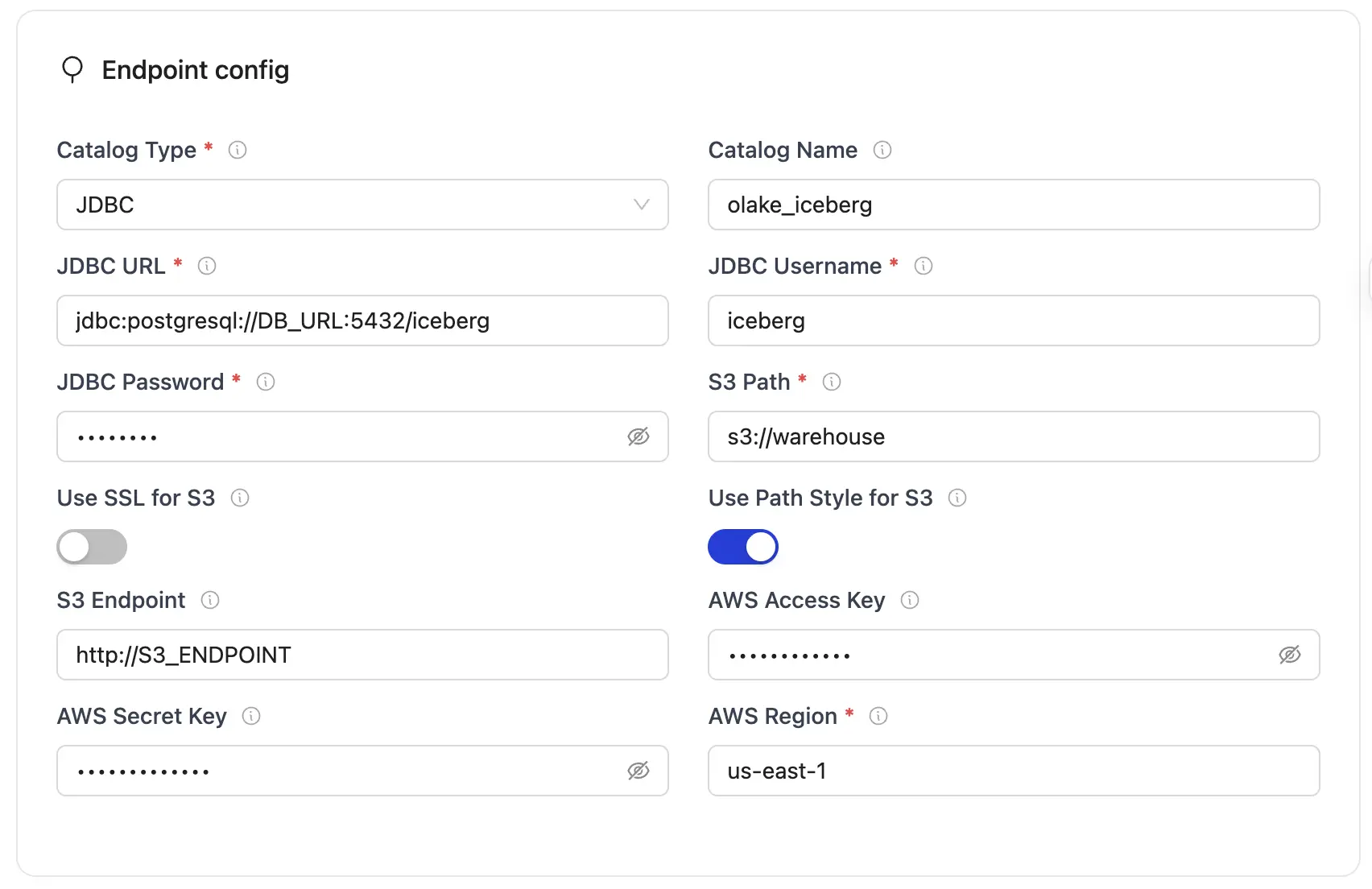
| Parameter | Sample Value | Description |
|---|---|---|
| JDBC URL | jdbc:postgresql://DB_URL:5432/iceberg | JDBC connection string for the catalog database. Replace DB_URL with your database host or use host.docker.internal for local Docker containers. |
| Catalog Name | olake_iceberg | Enter a name for your catalog. |
| JDBC Username | iceberg | Database username for JDBC catalog authentication. |
| JDBC Password | password | Database password for JDBC catalog authentication. |
| Iceberg S3 Path (Warehouse) | s3://warehouse | S3-compatible storage path for Iceberg table data and metadata files. Use standard s3:// protocol or s3a:// in case you are using Minio. |
| S3 Endpoint | http://S3_ENDPOINT | S3-compatible storage service endpoint URL. Use http://host.docker.internal:9000 for local MinIO development. |
| Use SSL for S3 | false | Enable SSL/TLS encryption for S3 connections. Disable for local development with HTTP endpoints. |
| Use Path Style for S3 | true | Use path-style S3 addressing (endpoint/bucket/key) instead of virtual-hosted style. Required for MinIO and some S3-compatible services. |
| AWS Access Key | admin | S3 access key ID for authentication. Use MinIO credentials for local development. Optional if using IAM role attached to running instance/pod. |
| AWS Region | us-east-1 | AWS region identifier for S3 bucket location. Required even for non-AWS S3-compatible services. |
| AWS Secret Key | password | S3 secret access key for authentication. Use MinIO credentials for local development. Optional if using IAM role attached to running instance/pod. |
For the catalog name, OLake only supports lowercase letters and underscores. Spaces and special characters are not supported.
Click Next → to test the connection. OLake will verify JDBC + object storage connectivity.
After you have successfully set up the destination: Configure your streams
Create a destination.json with the following configuration:
{
"type": "ICEBERG",
"writer": {
"catalog_type": "jdbc",
"jdbc_url": "jdbc:postgresql://DB_URL:5432/iceberg",
"catalog_name": "olake_iceberg",
"jdbc_username": "iceberg",
"jdbc_password": "password",
"iceberg_s3_path": "s3://warehouse",
"s3_endpoint": "http://S3_ENDPOINT",
"s3_use_ssl": false,
"s3_path_style": true,
"aws_access_key": "admin",
"aws_region": "us-east-1",
"aws_secret_key": "password"
}
}
| Parameter | Sample Value | Description |
|---|---|---|
| jdbc_url | jdbc:postgresql://DB_URL:5432/iceberg | JDBC connection string for the catalog database. Replace DB_URL with your database host or use host.docker.internal for local Docker containers. |
| Catalog Name | olake_iceberg | Enter a name for your catalog. |
| jdbc_username | iceberg | Database username for JDBC catalog authentication. |
| jdbc_password | password | Database password for JDBC catalog authentication. |
| iceberg_s3_path | s3://warehouse | S3-compatible storage path for Iceberg table data and metadata files. Use standard s3:// protocol or s3a:// in case you are using Minio. |
| s3_endpoint | http://S3_ENDPOINT | S3-compatible storage service endpoint URL. Use http://host.docker.internal:9000 for local MinIO development. |
| s3_use_ssl | false | Enable SSL/TLS encryption for S3 connections. Disable for local development with HTTP endpoints. |
| s3_path_style | true | Use path-style S3 addressing (endpoint/bucket/key) instead of virtual-hosted style. Required for MinIO and some S3-compatible services. |
| aws_access_key | admin | S3 access key ID for authentication. Use MinIO credentials for local development. |
| aws_region | us-east-1 | AWS region identifier for S3 bucket location. Required even for non-AWS S3-compatible services. |
| aws_secret_key | password | S3 secret access key for authentication. Use MinIO credentials for local development. |
For the catalog name, OLake only supports lowercase letters and underscores. Spaces and special characters are not supported.
Run the sync command using this destination.json.
After you have successfully set up the destination: Run the Discover command
OLake automatically validates:
- JDBC connectivity & authentication
- Object storage access (S3/MinIO)
- Database creation & access permissions
Local Development Setup
Here's an example docker-compose.yml for OLake with PostgreSQL JDBC Catalog + MinIO:
version: "3.9"
services:
postgres:
image: postgres:15
container_name: iceberg-postgres
environment:
POSTGRES_USER: iceberg
POSTGRES_PASSWORD: password
POSTGRES_DB: iceberg
ports:
- "5432:5432"
healthcheck:
test: ["CMD", "pg_isready", "-U", "iceberg", "-d", "iceberg"]
interval: 2s
timeout: 10s
retries: 5
start_period: 10s
volumes:
- ./data/postgres-data:/var/lib/postgresql/data
networks:
- iceberg_net
minio:
image: minio/minio:RELEASE.2025-04-03T14-56-28Z
container_name: minio
environment:
- MINIO_ROOT_USER=admin
- MINIO_ROOT_PASSWORD=password
- MINIO_DOMAIN=minio
networks:
iceberg_net:
aliases:
- warehouse.minio
ports:
- 9001:9001
- 9000:9000
volumes:
- ./data/minio-data:/data
command: [ "server", "/data", "--console-address", ":9001" ]
mc:
depends_on:
- minio
image: minio/mc:RELEASE.2025-04-03T17-07-56Z
container_name: mc
networks:
iceberg_net:
environment:
- AWS_ACCESS_KEY_ID=admin
- AWS_SECRET_ACCESS_KEY=password
- AWS_REGION=us-east-1
entrypoint: |
/bin/sh -c "
until (/usr/bin/mc config host add minio http://minio:9000 admin password) do echo '...waiting...' && sleep 1; done;
if ! /usr/bin/mc ls minio/warehouse > /dev/null 2>&1; then
/usr/bin/mc mb minio/warehouse;
/usr/bin/mc policy set public minio/warehouse;
fi;
tail -f /dev/null
"
networks:
iceberg_net:
name: iceberg_net
volumes:
postgres-data:
minio-data:
Troubleshooting
The OLake JDBC Catalog connector stops immediately upon encountering errors to ensure data accuracy. Below are common issues and their fixes:
-
Connection Refused to Host:Port
- Cause: JDBC database not accessible or network connectivity issues.
- Fix:
- Verify database is running and accessible:
psql -h <host> -p <port> -U <username> -d <database> - Check
jdbc_urlformat and port configuration. - Use
host.docker.internalinstead oflocalhostwhen running in Docker. - Ensure database accepts connections from OLake's IP address.
- Verify database is running and accessible:
-
Authentication Failed for User
- Cause: Invalid database credentials or insufficient user permissions.
- Fix:
- Verify
jdbc_usernameandjdbc_passwordare correct. - Ensure user exists in the database and has required permissions:
GRANT CREATE, INSERT, UPDATE, DELETE, SELECT ON DATABASE <database_name> TO <username>;
- Verify
-
SSL Connection Error
- Cause: SSL/TLS configuration mismatch between client and server.
- Fix:
- For S3: Ensure
s3_use_sslmatches endpoint protocol (http/https). - For JDBC: Add SSL parameters to jdbc_url for non-SSL databases:
"jdbc_url": "jdbc:postgresql://<host>:<port>/<database>?sslmode=disable"
- For S3: Ensure
-
NoSuchBucket Error
- Cause: S3 bucket specified in configuration doesn't exist.
- Fix:
- Create the bucket specified in
iceberg_s3_path:mc mb <alias>/<bucket_name> - Verify bucket name matches exactly (case-sensitive).
- Ensure bucket is in the correct region.
- Create the bucket specified in
-
Table Already Exists Error
- Cause: Iceberg metadata table conflicts in the catalog database.
- Fix:
- Drop existing tables if safe to do so.
- Use different
iceberg_dbname in configuration. - Clear existing metadata tables manually if needed.
-
Path Style Access Error
- Cause: S3 addressing configuration issue with MinIO or non-AWS S3.
- Fix:
- Set
s3_path_style: truefor MinIO and non-AWS S3 services. - Use correct endpoint format without bucket name in the URL.
- Set